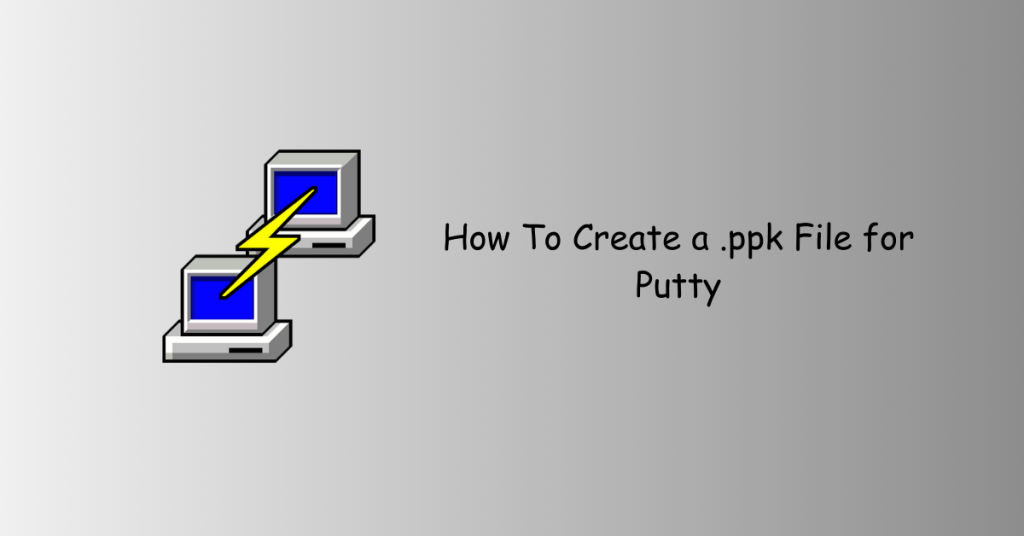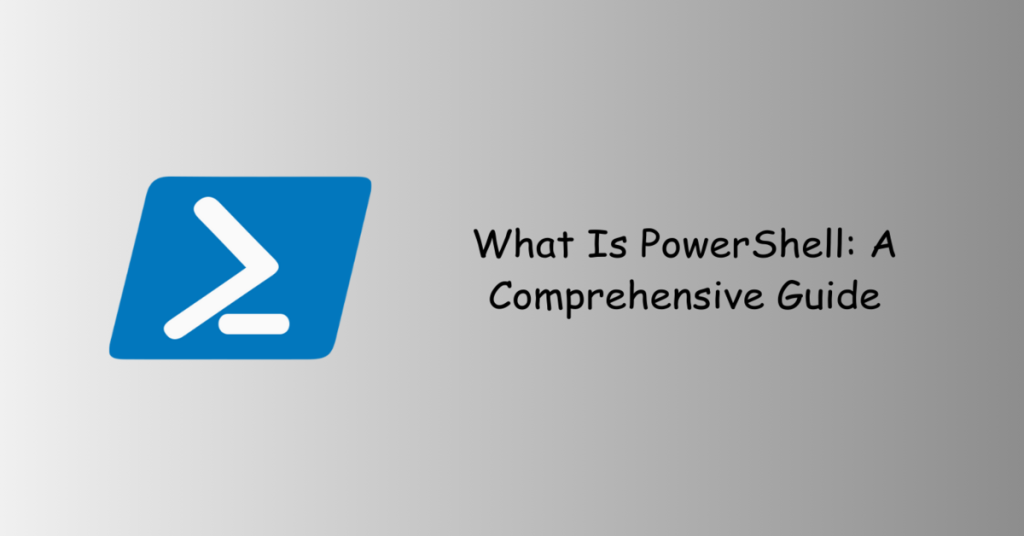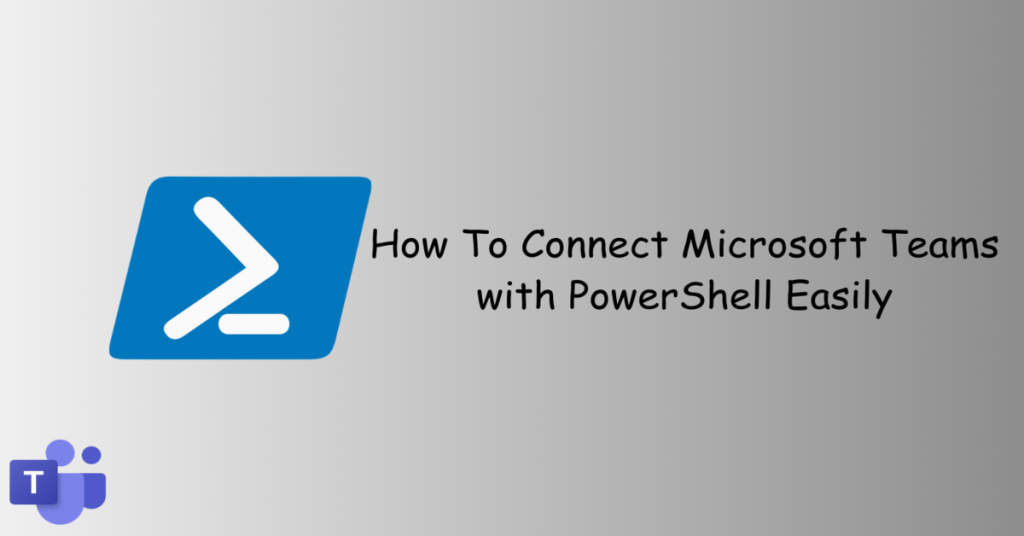The Secure Shell protocol is a way to safely send commands to a computer over an unprotected network. SSH uses cryptography to confirm and encrypt connections between devices. It also permits tunneling or port forwarding, allowing data packets to traverse networks that would typically block them.
Table of Contents
What does SSH do?
Establishing Secure Connections:
SSH creates a secure link between a user’s device and a distant machine, typically a server. It employs encryption to jumble up the data passing through this connection. For anyone attempting to intercept, all they’d see is what looks like random static – indecipherable unless decrypted.
Enabling Tunneling:
In networking, tunneling is a way to guide data packets through a network using a protocol or route they wouldn’t normally follow. Tunneling achieves this by wrapping data packets with extra information, known as headers, altering their intended destination.
How SSH Operates within TCP/IP
It operates within the framework of the TCP/IP protocol suite, which is fundamental to the functionality of the Internet. TCP, or Transmission Control Protocol, and IP, or Internet Protocol, are integral components of this suite. TCP/IP collaboratively manages the formatting, routing, and delivery of data packets across networks. IP serves as a guiding system, designating the specific IP address to which a packet should be directed, analogous to a mailing address. Simultaneously, TCP specifies the port at each IP address, comparable to the floor or apartment number in a building.
TCP functions as a transport layer protocol, dedicated to the efficient transportation and delivery of data packets. Typically, supplementary protocols layer atop TCP/IP to present transmitted data in a format usable by applications. SSH stands as a prime example of such a protocol, operating alongside other prominent protocols like HTTP, FTP, and SMTP in enhancing secure communication over the Internet.
SSH Port Configuration
By default, it operates on Port 22. Occasionally, firewalls might restrict access to specific server ports but permit traffic through Port 22. This makes it particularly valuable for reaching servers situated beyond firewalls. Incoming packets destined for Port 22 usually encounter no obstruction, allowing them to be rerouted to any desired port.
It’s important to note that while Port 22 is the default, it can be configured to use alternative ports for added security. This flexibility is especially useful on servers, such as those running Ubuntu, where administrators might opt to change the default port as a precautionary measure against potential security threats.
Applications
In essence, its capable of transporting various types of data across networks. Notably, SSH tunneling offers a wide array of functionalities. However, the primary use cases for SSH are:
Remote Administration
SSH is extensively employed for the remote management of servers, infrastructure, and employee computers. It provides a secure means to execute commands and oversee systems from a distance.
Cloud Service Access
It allows access to cloud services without exposing local machine ports to the internet. It acts as a secure gateway for connecting to services hosted remotely.
Remote Access to Private Networks
In scenarios where accessing services within a private network is necessary, SSH serves as a secure bridge, allowing remote connections without compromising security.
Firewall Bypass
SSH proves useful for bypassing firewall restrictions, enabling the traversal of otherwise restricted networks or services.
Conclusion
In conclusion, Secure Shell, emerges as an indispensable tool in the realm of secure network communication. Its ability to establish encrypted connections, facilitate remote management, and ensure secure data transfers has positioned it as a cornerstone in digital security. Whether remotely administering servers, securely transferring files, or accessing cloud services, SSH provides a robust and versatile solution.