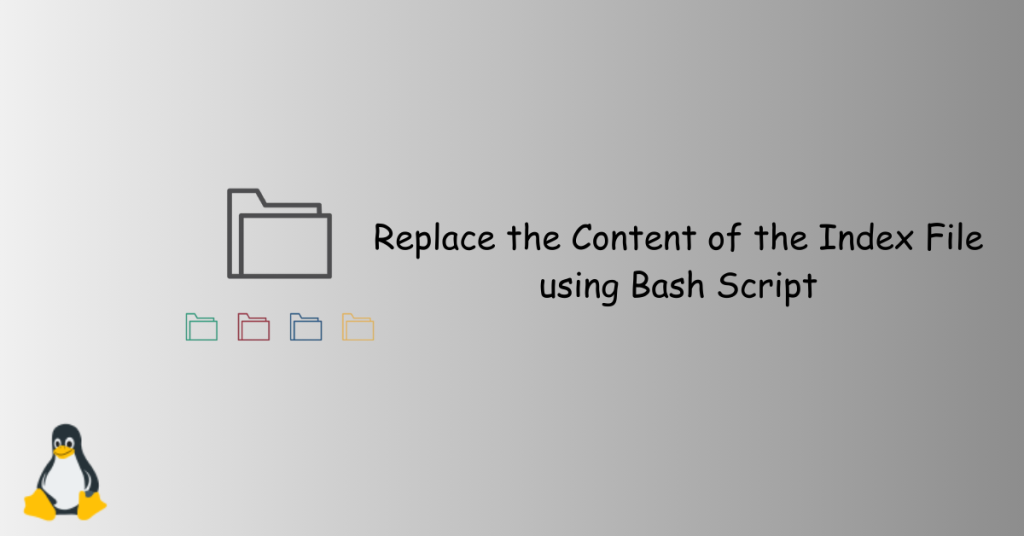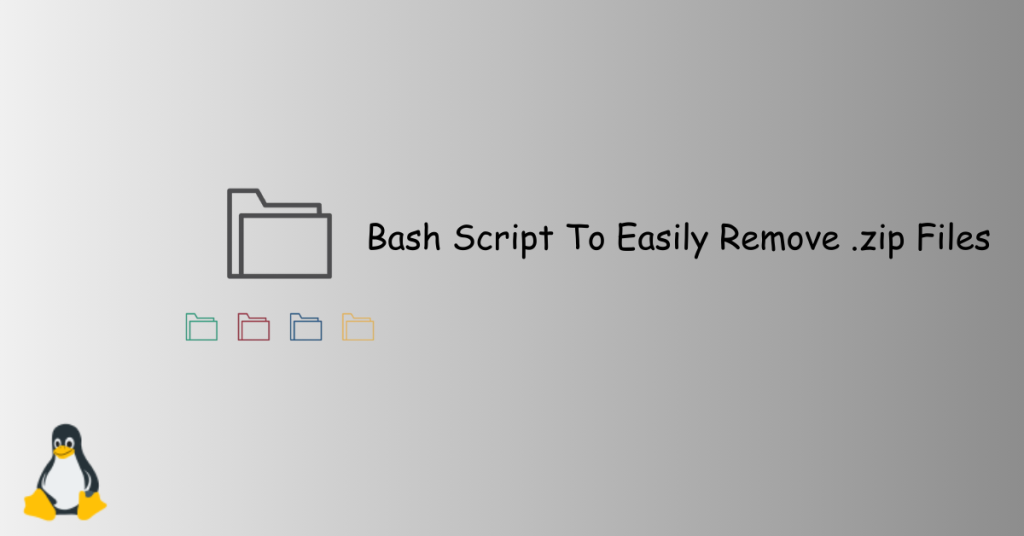Remove Malicious Files: In the dynamic landscape of digital security, safeguarding server integrity demands a proactive stance. Unwanted or malicious files lurking within server directories pose a potent threat to the system’s well-being. Addressing this challenge head-on, our Bash script emerges as a formidable ally, providing a systematic and efficient means to identify and eliminate potential security risks. This script is more than just a tool; it’s a proactive strategy to enhance server security by automating the cleanup process and fortifying systems against unseen threats.
Table of Contents
Understanding the Need for Cleanup
Malicious files, often introduced surreptitiously, pose a significant threat to the security of a system. This Bash script is crafted to systematically eliminate these potential threats, enhancing the security posture of servers by automating the removal of specific file formats, including those associated with known vulnerabilities. Join us as we navigate the landscape of digital defenses, automated cleanup, and the crucial steps in fortifying systems against unseen threats, ultimately aiming to remove malicious files efficiently.
Connecting via SSH
Secure Shell (SSH) offers a secure means of remotely managing servers. Initiate an SSH connection with the following command:
ssh -p your_port_number username@your_server_ipReplace “your_port_number,” “username,” and “your_server_ip” with the appropriate values. SSH ensures secure communication, preventing unauthorized access and protecting sensitive data during remote interactions.
Creating the Bash Script To Remove Malicious Files
Create script using Vim or Nano
Open a terminal and navigate to the desired directory to create the Bash script to remove malicious files.
vim remove_malicious_files.shor
nano remove_malicious_files.shPaste the script and save the file. You can add malicious format that you want to remove.
#!/bin/bash
# Specify the directory path
sites_directory="/vhosts/cleartwo.it"
# List of malicious files to be removed
malicious_files=(
"barr.php"
"fm.php"
"jast.php"
)
# Iterate through each site's directory
for site_directory in "$sites_directory"/*; do
echo "Processing site: $(basename "$site_directory")"
# Iterate through the list of malicious files
for malicious_file in "${malicious_files[@]}"; do
file_path="$site_directory/$malicious_file"
# Check if the file exists and remove it
if [ -f "$file_path" ]; then
rm "$file_path"
echo "Removed: $file_path"
else
echo "Not found: $file_path"
fi
done
echo "------------------------"
done
echo "Script execution completed."Granting Execution Rights
Granting execution rights to the script ensures that the file can be run as a program. It authorizes the owner to execute the Bash script, a prerequisite for its functionality in removing malicious files.
chmod +x remove_malicious_files.shExecute Bash Script
Running the script initiates the process of removing malicious files as per the defined instructions. It executes the Bash script, actively cleaning the system and enhancing server security.
./remove_malicious_files.shHow the Script Works
The script operates systematically, targeting malicious files within the specified directory, sites_directory, for removal. It iterates through each site’s directory, identifying and eliminating files listed in the malicious_files array. The process ensures a cautious approach, as the script verifies the existence of each file before initiating the removal action, contributing to a secure and controlled cleanup process.
Benefits of Automation
Automation streamlines the removal of malicious files, bringing efficiency by saving time and minimizing the risk of human errors. Its effectiveness extends to bolstering security measures, providing a systematic and reliable approach in mitigating potential threats to server integrity.
Precautions and Considerations
Embracing automation enhances security protocols, yet caution is paramount. Before execution, thoroughly verify the designated directory to prevent unintended data loss. Prioritize script testing in a secure environment to ensure a controlled and risk-mitigated implementation.
Conclusion
Securing a server involves proactive measures, and this Bash script offers a robust solution for removing known malicious files. By automating the cleanup process, server administrators can bolster the security of their systems and effectively mitigate potential threats. Embrace the power of automation to fortify your server against malicious intrusions and ensure a secure digital environment.